Bottleneck distance user manual#
Definition#
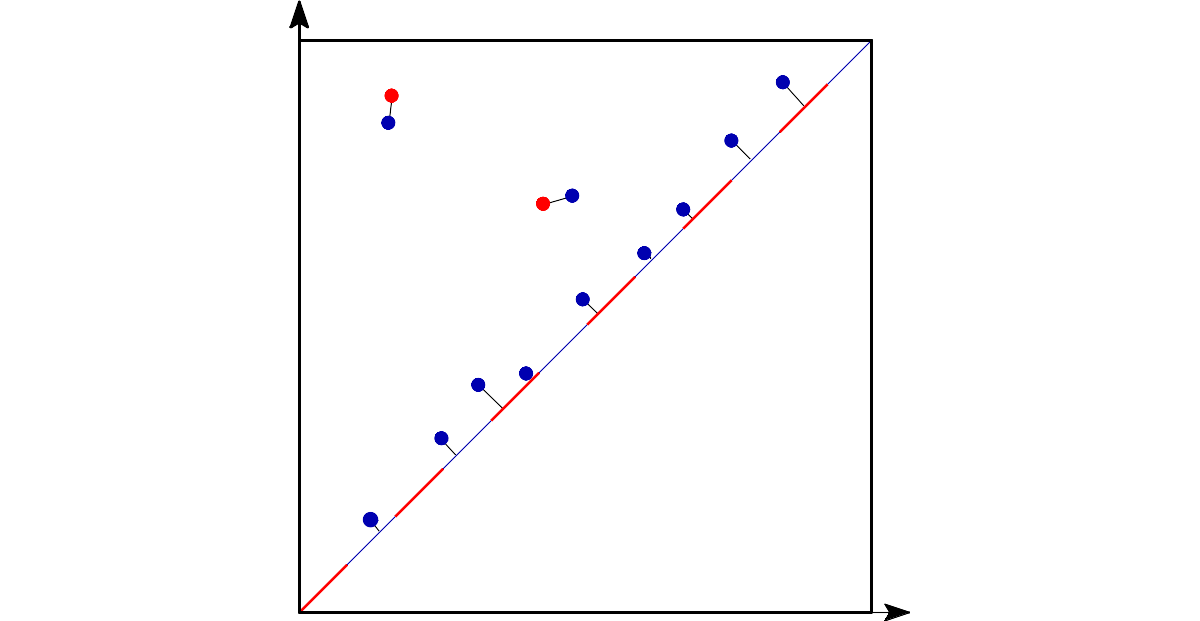
Bottleneck distance is the length of the longest edge# |
Bottleneck distance measures the similarity between two persistence diagrams. It’s the shortest distance b for which there exists a perfect matching between the points of the two diagrams (+ all the diagonal points) such that any couple of matched points are at distance at most b, where the distance between points is the sup norm in \(\mathbb{R}^2\). |
|
This implementation by François Godi is based on ideas from “Geometry Helps in Bottleneck Matching and Related Problems” [21] and requires CGAL (GPL v3).
- gudhi.bottleneck_distance(diagram_1: numpy.ndarray[numpy.float64], diagram_2: numpy.ndarray[numpy.float64], e: float | None = None) float#
Compute the Bottleneck distance between two diagrams. Points at infinity and on the diagonal are supported.
- Parameters:
diagram_1¶ (numpy array of shape (m,2)) – The first diagram.
diagram_2¶ (numpy array of shape (n,2)) – The second diagram.
e¶ (float) – If e is 0, this uses an expensive algorithm to compute the exact distance. If e is not 0, it asks for an additive e-approximation, and currently also allows a small multiplicative error (the last 2 or 3 bits of the mantissa may be wrong). This version of the algorithm takes advantage of the limited precision of double and is usually a lot faster to compute, whatever the value of e. Thus, by default (e=None), e is the smallest positive double.
- Return type:
float
- Returns:
the bottleneck distance.
This other implementation comes from Hera (BSD-3-Clause) which is based on “Geometry Helps to Compare Persistence Diagrams” [24] by Michael Kerber, Dmitriy Morozov, and Arnur Nigmetov.
Warning
Beware that its approximation allows for a multiplicative error, while the function above uses an additive error.
- gudhi.hera.bottleneck_distance(X: numpy.ndarray[numpy.float64], Y: numpy.ndarray[numpy.float64], delta: float = 0.01) float#
Compute the Bottleneck distance between two diagrams. Points at infinity are supported.
Note
Points on the diagonal are not supported and must be filtered out before calling this function.
Distance computation#
The following example explains how the distance is computed:
import gudhi
message = "Bottleneck distance = " + '%.1f' % gudhi.bottleneck_distance([[0., 0.]], [[0., 13.]])
print(message)
Bottleneck distance = 6.5
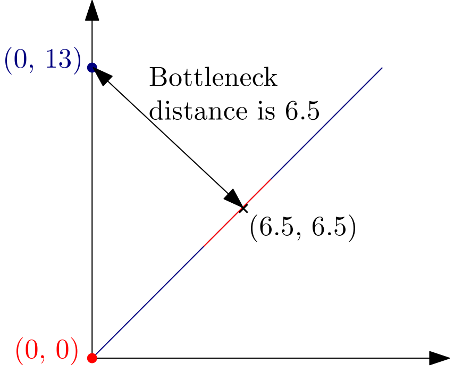
The point (0, 13) is at distance 6.5 from the diagonal and more specifically from the point (6.5, 6.5).#
Basic example#
This other example computes the bottleneck distance from 2 persistence diagrams:
import gudhi
diag1 = [[2.7, 3.7],[9.6, 14.],[34.2, 34.974], [3.,float('Inf')]]
diag2 = [[2.8, 4.45],[9.5, 14.1],[3.2,float('Inf')]]
message = "Bottleneck distance approximation = " + '%.2f' % gudhi.bottleneck_distance(diag1, diag2, 0.1)
print(message)
message = "Bottleneck distance value = " + '%.2f' % gudhi.bottleneck_distance(diag1, diag2)
print(message)
The output is:
Bottleneck distance approximation = 0.72
Bottleneck distance value = 0.75
