Persistence graphical tools user manual#
Definition#
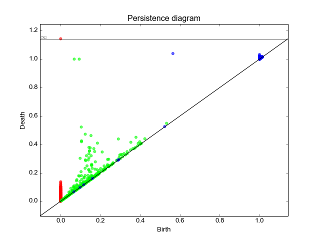
|
These graphical tools comes on top of persistence results and allows the user to display easily persistence barcode, diagram or density. Note that these functions return the matplotlib axis, allowing for further modifications (title, aspect, etc.) |
|
Show persistence as a barcode#
This function can display the persistence result as a barcode:
import matplotlib.pyplot as plt
import gudhi
off_file = gudhi.__root_source_dir__ + '/data/points/tore3D_300.off'
point_cloud = gudhi.read_points_from_off_file(off_file=off_file)
rips_complex = gudhi.RipsComplex(points=point_cloud, max_edge_length=0.7)
simplex_tree = rips_complex.create_simplex_tree(max_dimension=3)
diag = simplex_tree.persistence(min_persistence=0.4)
gudhi.plot_persistence_barcode(diag)
plt.show()
(Source code, png, hires.png, pdf)
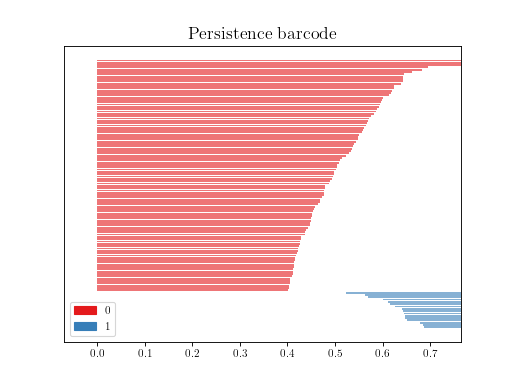
Show persistence as a diagram#
This function can display the persistence result as a diagram:
import matplotlib.pyplot as plt
import gudhi
# rips_on_tore3D_1307.pers obtained from write_persistence_diagram method
persistence_file=gudhi.__root_source_dir__ + \
'/data/persistence_diagram/rips_on_tore3D_1307.pers'
ax = gudhi.plot_persistence_diagram(persistence_file=persistence_file)
# We can modify the title, aspect, etc.
ax.set_title("Persistence diagram of a torus")
ax.set_aspect("equal") # forces to be square shaped
plt.show()
(Source code, png, hires.png, pdf)
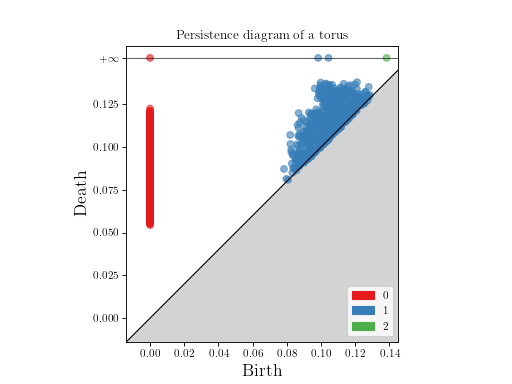
Note that (as barcode and density) it can also take a simple np.array of shape (N x 2) encoding a persistence diagram (in a given dimension).
import matplotlib.pyplot as plt
import gudhi
import numpy as np
d = np.array([[0., 1.], [1., 2.], [1., np.inf]])
gudhi.plot_persistence_diagram(d)
plt.show()
(Source code, png, hires.png, pdf)
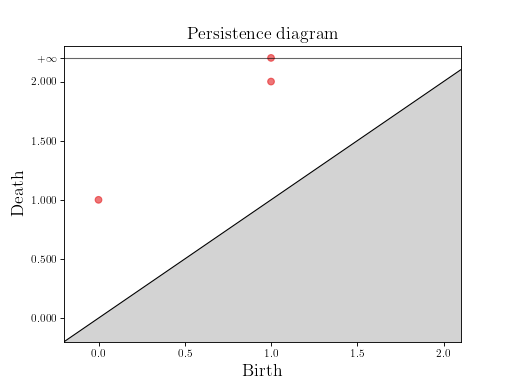
Persistence density#
- Requires:
If you want more information on a specific dimension, for instance:
import matplotlib.pyplot as plt
import gudhi
# rips_on_tore3D_1307.pers obtained from write_persistence_diagram method
persistence_file=gudhi.__root_source_dir__ + \
'/data/persistence_diagram/rips_on_tore3D_1307.pers'
birth_death = gudhi.read_persistence_intervals_in_dimension(
persistence_file=persistence_file, only_this_dim=1)
# Use subplots to display diagram and density side by side
fig, axes = plt.subplots(nrows=1, ncols=2, figsize=(12, 5))
gudhi.plot_persistence_diagram(persistence=birth_death, axes=axes[0])
gudhi.plot_persistence_density(persistence=birth_death, axes=axes[1])
plt.show()
(Source code, png, hires.png, pdf)
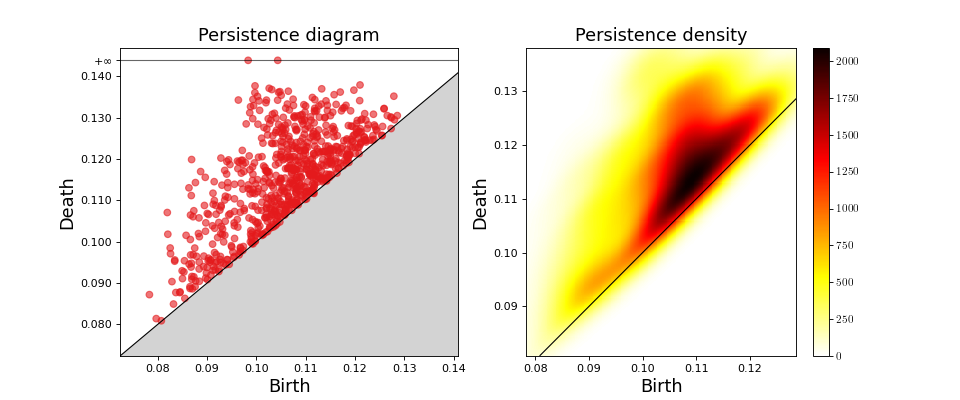
LaTeX support#
If you are facing issues with LaTeX rendering, you can still deactivate LaTeX rendering by saying:
import gudhi
gudhi.persistence_graphical_tools._gudhi_matplotlib_use_tex=False
